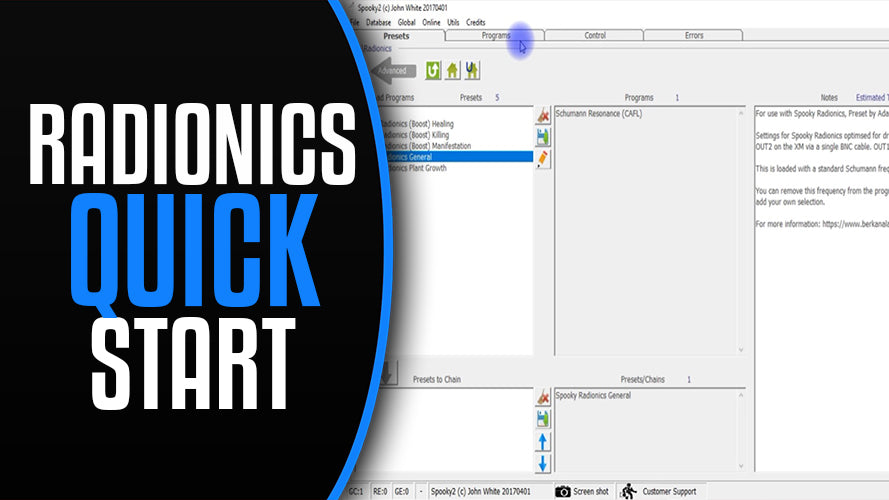
This video video covers the use of the Spooky2 Software presets for our radionic instruments. The video was recorded with an older version of the software, but the basic Spooky2 settings and frequency programs remain true for the more up to date versions.
In the latest Spooky2 software versions we have 7.83Hz pre-loaded as a frequency program into all of the presets with the exception of Plant Growth and the Manifestation preset which have their own custom frequency programs loaded into the Spooky2 Radionics presets.
To note in the video when using the plant growth preset the connection is made directly to OUT1 or OUT2 on the Spooky2 XM signal generator as it would be with the General Preset. Manifestation and the Healing preset are connected to BN on the Spooky2 Boost, only one preset Killing is connected to MN on the Boost.
A lot of questions people had previously was that the blue signal LED would not come on when running the presets, this has been addressed with the addition of the 7.83Hz program in most of the presets. Attention should be paid to the override check boxes as well in the software which is mentioned in the video. Make sure you have connected the BNC cable to the correct port on the Spooky2 Boost for the preset you select in the Spooky2 software.
The Spooky2 software for use with the XM or GX generators can be downloaded from Spooky2 here: Spooky2 Software