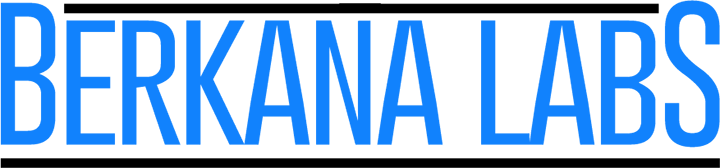April 16, 2020

In this post I will take you through the process of a very basic radionic substance copying procedure into a simple water remedy, this is an ideal introduction for new users and only has a few steps. I will cover more advanced procedures in later articles. This post is in addition to a step by step video guide which is linked at the end.
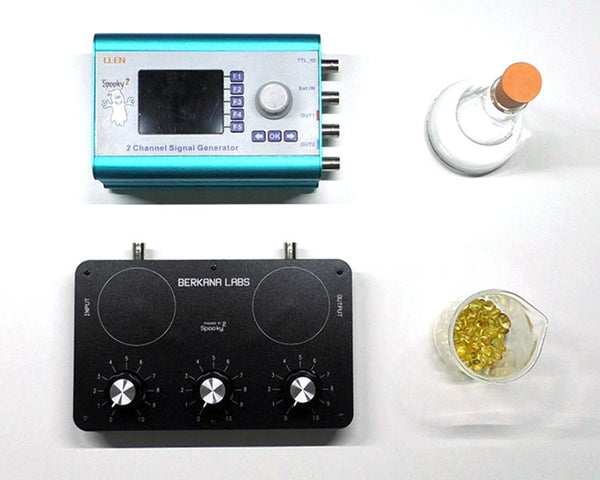
To begin the basic radionic copying process, you will require:
You will require a substance you wish to copy, in this example I'll be using Vitamin A capsules. I recommend removing them from the plastic bottle and placing in a glass container for copying. You do not need this many capsules to copy, one capsule is more than enough, in fact just one vitamin A molecule is all that is needed for the information imprinting.
You will need a water base to copy into, which you have prepared by restructuring to make the best possible remedy, or at a push and in the spirit of this basic radionic copying process just fresh plain water.

Connect the Spooky2 XM generator OUT1 to Spooky2 Radionics Input using the supplied BNC cable.
Connect the XM generator USB cable to your PC, and run the Spooky2 software. If you do not have a PC and the Spooky2 software you can manually program the generator for this process with 7.83Hz Schumann frequency, please see the linked video on how to do this.
In the Spooky2 Software select Radionics from the main preset menu, then select the Radionics General Preset. Go to the control tab, and click on the generator box. Click start to load the waveform to the generator and begin the program. In this preset it will run continuously until you click stop.

With the generator running and connected to the Spooky2 Radionics instrument the blue LED will be lit to indicate the frequency is being received.
Place your capsules on the input plate, and your pre-prepared water remedy on the output plate. That is all there is to it. You can leave the dials at Zero for this basic copying process.
Leave to run for a minimum of twenty minutes. You can imprint in as little as 3 seconds, but we run for the inverse of the water restructuring process of 20 minutes. The longer you leave it to imprint the better. This can be likened to pixel definition, the more pixels there are in an image, the more data the image contains. The longer you imprint, the greater the information saturation.
Once the imprinting is complete you can begin to use the radionic remedy. For a step by step video guide of this process please see the basic radionic copying video below.

November 05, 2024

April 16, 2020

March 23, 2020