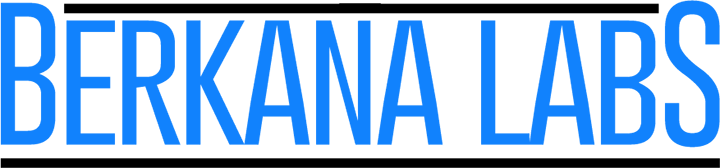January 20, 2019

Continuing with the radionics manifestation blog series in this post we will be tying all the previous exercises together and performing an advanced manifestation protocol.
To increase the efficiency of the manifestation protocol we add an orgone device to the input of the radionic instrument. This feeds the system with orgone energy giving life to the construct and acts as a fuel source for the operation. Akaida has created a wonderful orgone booster disc for this application which sits neatly on the input plate of Spooky2 Radionics.
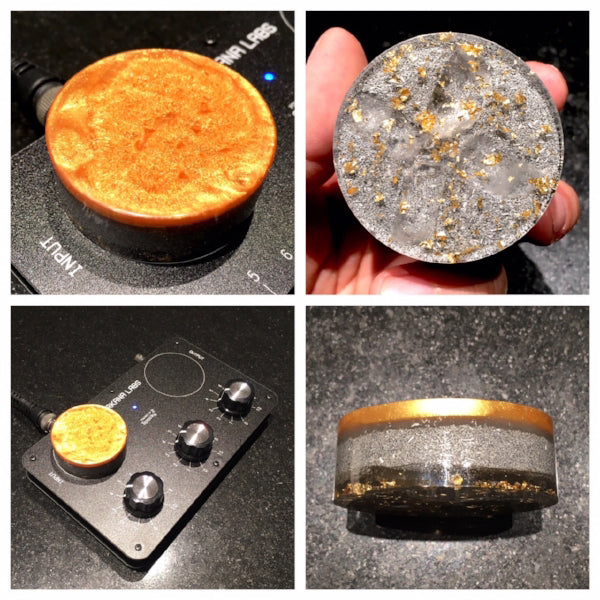
We have had reports of a 5x increase in manifestation potency with the use of one of these orgone booster discs. More information about these booster discs and orgone pyramids can be found in this blog post. Radionics and Orgone Pyramids
To further enhance the manifestation protocol we can observe various planetary influences. This system has a wealth of history and information associated with it. To keep this protocol as simple as possible I will only reference the basics of the planetary correspondence. You can reference the table below to find the planet which best resonates with your operation. You then run the protocol on the associated day of the week.
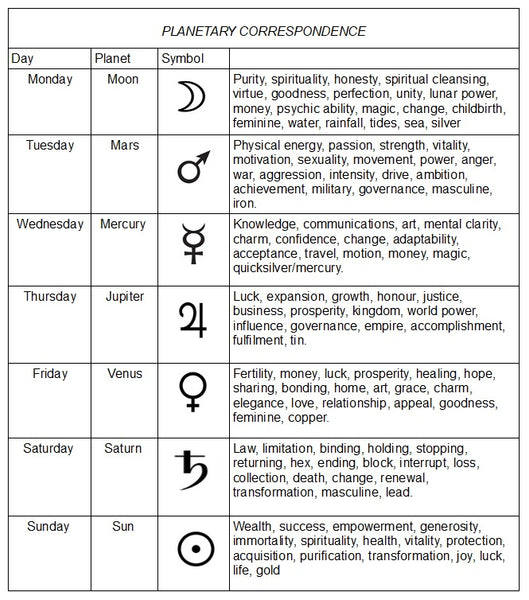
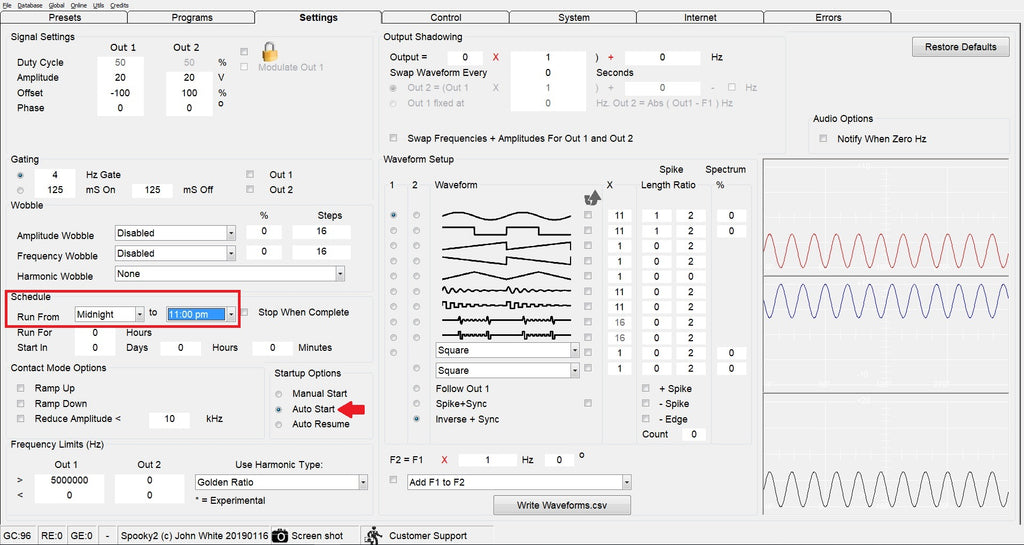
Within the Spooky2 software on the generator settings tab is a function to control the schedule.
You can use this setting to run the the operation unattended for the remainder of the planetary day so that it does not cross over into the next planets influence.


This protocol has given you a framework you can use to start implementing manifestation within your radionics practice. It is not regimental, you can apply your own take on things. Experiment with different ideas and approaches to see what works for you.
The Protocol outlines the core elements, The statement of intent which is crucial to spend time working on, the radionic tuning and focus on the intent, the output device, in this case a quartz crystal. We add other elements which we know to boost the operation. The orgone device, and sigils. This last two can really help to make a difference so use them in your practice.
The planetary influence is not for everyone. However, it can make a big impact when implemented correctly. You may also chose to add planetary frequency programs to the software. It will add them to the end of the custom reality engineering programs within the manifestation preset. Simply search for the “planet (name)” and it will give you the planet frequencies you want.
Once you have run your operation for the desired time, you need to remove the sigil, and quartz. You could chose to carry the quartz on you, or keep it nearby until the trend has manifest. Traditionally the sigil would be destroyed. However, I prefer to store mine out of sight. Another option is to put them somewhere where you will see them all the time. It sounds counter intuitive, but over time they merge so much with our everyday lives that we start to not notice them. Consider, have you ever pinned a reminder up somewhere only to forget about it over a short time? It becomes commonplace and it is a good way of releasing the trend.
Radionics Manifestation Part 1
Radionics Manifestation Part 2

November 05, 2024

April 16, 2020

April 16, 2020